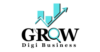Top 10 UI/UX Design Trends You Can’t Ignore in 2025
Websites are made for users, so the goal should be to ensure the best experience for them. The internet evolves every moment, and trends change every day. You don’t have to follow all of them, but some trends cannot be ignored.
Here are ten UI/UX design trends you cannot ignore in 2025:
- Inclusive design practices
- 3D and animated visual elements
- Glass morphism
- Augmented reality and virtual reality
- Parallax effect
- Hyperrealism
- Gesture based navigation
- Bold color and font choices
- Microinteractions
- Dark and anti-light modes
These trends reflect how users want things designed. Knowing them helps you with intuitive, engaging, and competitive designs.
Top 10 UI/UX Design Trends in 2025
Let’s have a brief discussion on these trends, what influences these trends, and the implementation of these trends.
1. Inclusive Design Practices
Inclusive design isn’t just a trend; it’s a philosophy. It emphasizes on creating interfaces usable by everyone, regardless of ability, background, or circumstance. This is a part of the vision of “technology is for everyone.”
Inclusive design trends reflect a growing focus on building a more equitable digital world. It makes business more marketable by helping to reach a broader audience. Some of the common features of this trend include the following:
- Using clear and larger fonts and ample line spacing to make texts more readable.
- Ensuring enough contrast between text color and background color.
- Implementing responsive design for various types of devices, etc.
2. 3D and Animated Visual Elements

If you visit some recently developed websites, you will notice the use of animation. The reason? It grabs attention. It becomes difficult to draw attention to static, boring images in some cases. Implementing 3D and animated elements spice things up for readers. By doing so, you can enhance user experience significantly.
Eye-catching visuals make interfaces more memorable and can guide users through complex tasks. This trend is fueled by advancing technology that makes creating 3D elements and animations more accessible.
You can include 3D objects, buttons, menus, and even characters that come alive with subtle animations. However, remember to use them wisely. Avoid overdoing, as it can slow down the website and overwhelm users in a negative way.
3. Glass Morphism
Glass morphism has created a buzz in web development in recent years. It creates a sleek, modern feel with a touch of depth. It’s like a fostered glass pane laid over your interface. It uses a blurry background behind slightly transparent UI elements.
Why is it trending? It offers a clean, layered look that keeps the content clear while adding a touch of dimension. It’s also relatively lightweight compared to heavy 3D elements.
The trend gained popularity after Apple’s macOS Big Sur update with its emphasis on transparency. Want to implement this trend in your website? Here are some tips:
- Choose a vibrant background image or gradient for a subtle yet eye-catching effect. Remember that background is the key element here.
- Apply a slight transparency (around 60-80%) to your UI elements.
- Blur it out. You can use a light to moderate blur effect on the background. It creates a sense of depth and separation. You may also try implementing soft shadows beneath your glass morphic elements to add a sense of elevation.
- Employing a subtle border radius on your glass morphic elements can provide a smooth, polished appearance.
- Avoid overusing it to prevent overwhelming your visitors. Glass Morphism is best used for specific elements like cards, buttons, or modals.
4. Augmented Reality and Virtual Reality

The progress of AR and VR technology has influenced UI/UX design trends. The implementation of AR and VR blur the lines between the digital and real worlds.
AR overlays digital elements onto your physical view. For example, you are designing a website for a furniture website. How about letting the customers see the furniture in their room before they buy it? VR can help create a completely immersive digital environment.
Designers are implementing these trends as they offer a new level of engagement. It allows users to interact with products and information in a more dynamic way.
5. Parallax Effect
The parallax effect refers to creating an illusion of depth in web design by moving background elements at a speed different from that of foreground content as users scroll.
Let’s imagine a website with a breathtaking scene. In the background, a vast expanse of stars twinkles faintly. As you scroll down, the stars move slowly that creates a sense of calmness and distance. Closer to the foreground, a majestic mountain range emerges, scrolling faster.
The benefits of implementing the parallax effect include:
- Engages users with a dynamic and interactive experience
- Improves storytelling by visually guiding users through content
- Highlights key information by drawing focus to specific elements
6. Hyperrealism

Another trend you can try implementing in your next design is hyperrealism. It utilizes photorealistic elements and 3D models to create an incredibly lifelike user experience.
Think of a product page where a pair of sneakers looks so real you could almost pick them up off the screen. That is done by hyperrealism. This design often relies on high-quality assets and advanced rendering techniques.
- Hyperrealism increases immersion by blurring the lines between the digital and physical worlds.
- It enhances product visualization for a more informed buying decision.
- Makes the products more attractive and contributes to sales.
7. Gesture-Based Navigation
Gesture-based navigation lets you remove some buttons from web pages. You can add navigation through touch screens with swipes, taps, and pinches. It is like using your phone’s apps.
Here are some key features of gesture-based navigation design for websites:
- Focus on touch interactions
- Clear visual cues
- Minimalist design
- Prioritization of content
- Compatibility with traditional navigation and
- Smooth animations
8. Bold Color and Font Choices
Bold color and font choices can grab attention. They boost brand identity and create a unique user experience on a website. It helps users focus on important information. Avoid using fonts that are difficult to understand. Using bold and clear font choices:
- Grabs attention and makes a strong first impression
- Reflects brand personality and reinforces brand recognition
- Enhances hierarchy by guiding users toward important information
9. Microinteractions
Microinteractions are subtle, animated responses to user actions on a website. They enhance usability and provide feedback, often adding a touch of delight.
Hovering over a button might make it subtly change color or grow slightly. It indicates interactivity. Implementation of micro-interactions helps:
- Improve user experience with clear feedback and guidance
- Increase engagement with delightful and informative animations
- Enhance usability by subtly guiding users through interactions
10. Dark and Anti-Light Modes

Dark and anti-Light modes offer users control over a website’s color scheme. Dark mode uses a dark background with light text, while Anti Light Mode might use a colored background with contrasting text.
The application of “Dark mode” is not a new thing in UI/UX design, but it has become a must-to-add in recent times. It makes the website more engaging for everyone. It improves user experience, reduces eye strain, and increases brand memorability.
Why Do You Need to Follow UI/UX Designs
You must stay in touch with trends to ensure customer satisfaction. This will benefit you in many ways, such as:
- Improves user experience: A smooth interface improves usability and navigation.
- Boosts engagement: Users stay longer when the design feels intuitive.
- Increases conversions: A well-structured layout guides users to take action.
- Builds brand credibility: A professional look earns customer trust.
- Reduces bounce rates: Clear navigation keeps users from leaving quickly.
- Improves accessibility: Inclusive design helps reach a wider audience.
- Optimizes performance: Faster loading times improve overall user experience.
Things to Consider When Following Trends

You must not blindly follow the trends. There are some additional things that need to be considered. Trends can improve user experience, but without proper evaluation, they may harm your brand. Carefully analyze each trend before implementation to ensure it aligns with your goals.
- Relevance to Your Audience: Not every trend suits your audience. A flashy design may look exciting, but does it add value? If not, it can confuse users and reduce engagement instead of improving it.
- Long-Term Viability: Some trends fade fast. Adopting short-lived ones leads to redesigns and wasted resources. Focus on trends that improve usability and align with long-term goals.
- Impact on Functionality: A stylish trend should not hurt usability. Heavy animations or complex layouts can slow loading times. If navigation becomes difficult, users may leave instead of engaging.
- Compatibility with Your Brand: A trend must fit your brand identity. Minimalism suits some businesses, while others need bold visuals. Following trends without considering branding weakens recognition.
Conclusion
Staying updated with the UI/UX designs is also a trend for designers. Equip yourself with the above-mentioned UI/UX design trends and have them implemented on your website. It enhances user experience and makes your website better for users.